Is Kenmore Microwave Not Working? Quick Fixes & Tips!
A Kenmore microwave not working can stem from issues with the power supply, defective components, or a malfunctioning control board. Beginning with ensuring the microwave is properly connected to the power source is crucial.
Microwaves are indispensable in modern kitchens, offering quick meal preparation options. A malfunction in your Kenmore microwave disrupts this convenience. Common issues range from minor, like a tripped circuit breaker, to more significant problems such as faulty door switches or a failing magnetron.
Conducting initial checks like verifying the power connection, ensuring the door closes securely, and inspecting the fuse can often lead to straightforward solutions. It’s essential to approach troubleshooting with care, prioritizing safety by disconnecting the appliance from power before attempting any inspection or repair.
For issues that are not immediately apparent, a process of elimination helps identify the problem. A loose power cord or a power outage due to a tripped breaker or blown fuse could be the culprits behind a non-responsive microwave. Addressing these can sometimes restore functionality without further intervention.
Should the microwave still not work, investigating more complex components becomes necessary. The door latch mechanism, for instance, plays a vital role in the microwave’s operation. If it doesn’t secure properly or signal an open door, the microwave won’t start.
Cleaning or adjusting the latch may resolve this issue. Similarly, keypad problems can often be fixed by cleaning, as debris can impede button function.
For issues beyond simple fixes, such as a non-spinning turntable, checking the motor and ensuring there are no obstructions might be required.
The Unresponsive Kenmore Microwave
Experiencing a Kenmore Microwave malfunction can be frustrating. Before diving into repairs, pinpoint the issue. Start with the basics: make sure the microwave is properly plugged in. A loose or disconnected power cord could be the culprit.
Next, inspect your home’s circuit breaker or fuse box. A tripped breaker or blown fuse can cut power to the microwave, rendering it inoperative. Reset the breaker or replace the fuse and try turning on the microwave again.
| Check Area | Action | Result |
|---|---|---|
| Power Cord | Ensure tight connection | Microwave receives power |
| Circuit Breaker | Reset if tripped | Power restored to outlet |
| Fuse Box | Replace blown fuse | Microwave can function |
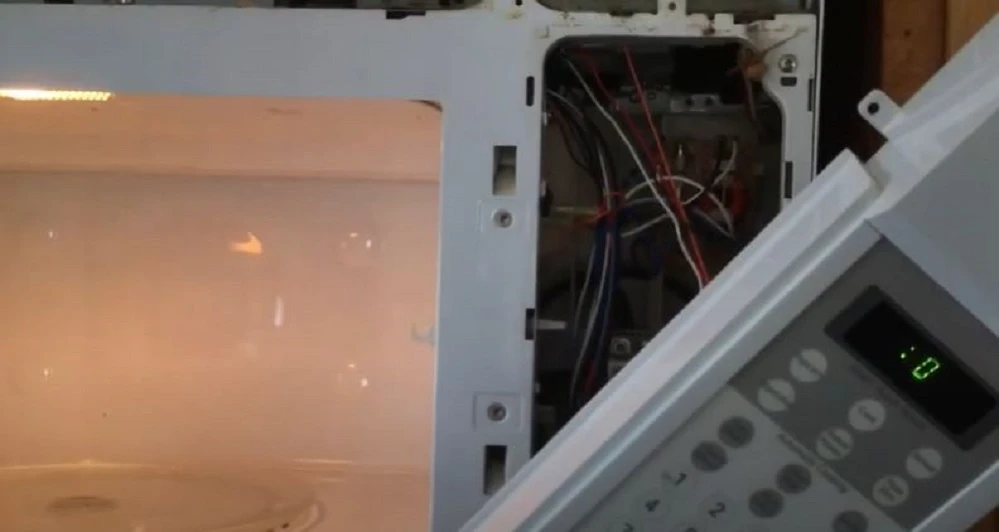
5 Reasons Kenmore Microwave Not Working & Their Solutions
Microwaves are essential in our daily lives for their convenience and speed in heating food. Kenmore, being a well-known brand, is not exempt from occasional malfunctions. Identifying common causes and solutions for a Kenmore microwave not working can help restore its functionality efficiently.
1. Power Supply Issues
Power supply problems are a primary reason for a Kenmore microwave not working. This could be due to an unplugged appliance, a tripped circuit breaker, or a blown fuse. Initially, ensure the microwave is plugged into a working outlet. If it is, check your home’s electrical panel to see if the circuit breaker has tripped or if a fuse has blown. Resetting the breaker or replacing the fuse might solve the problem. Regularly inspect power cords for damage and replace them if necessary to prevent power supply issues.
2. Faulty Door Switches
The microwave door switch plays a critical role in safety by preventing the microwave from operating when the door is open. Over time, these switches can wear out or fail, causing the microwave not to start. To fix this issue, locate the door switches and test them with a multimeter for continuity. If a switch does not have continuity, it should be replaced. This task may require some technical knowledge, and if you’re not comfortable, seeking professional help is advisable.
3. Malfunctioning Magnetron
The magnetron generates the microwave frequency that cooks the food. If it fails, the microwave will run but not heat. This issue can stem from overheating or improper use, such as running the microwave empty. If the magnetron is faulty, it’s not a simple DIY fix due to the high-voltage components involved. It’s best to contact a professional technician for a replacement. To prevent magnetron failure, avoid running the microwave empty and ensure proper ventilation during use.
4. Blown Fuses
The microwave contains a ceramic fuse that protects against power surges. Frequent use or power surges can cause this fuse to blow, preventing the microwave from operating. To fix a blown fuse, locate the fuse, typically found near the power cord inside the microwave. After disconnecting the microwave from power, remove the fuse and test it for continuity. A lack of continuity indicates a blown fuse, which should be replaced with one of the same type and rating. Always exercise caution when handling microwave components, as capacitors inside can retain a charge even when unplugged.
5. Control Board Failures
The control board is the brain of the microwave, managing various functions. If the control board fails, it can cause the microwave to behave erratically or not function at all. Symptoms of a failing control board include unresponsive buttons or display issues. Fixing a control board is complex and often requires professional assessment. In some cases, resetting the microwave by unplugging it for a few minutes can resolve temporary glitches. However, persistent issues may necessitate a control board replacement.
Read Also: Can You Use Egglettes In The Microwave?
Simple Solutions: Before You Call The Technician
Experiencing issues with your Kenmore microwave? A quick reset might just do the trick. Unplug your microwave for a short period, about 60 seconds. Then, plug it back in. This can sometimes clear out any glitches in the system. It’s a simple step, but it could save you time and money.
Another common issue could be the door latch. This should firmly close and ‘click’. If not, the microwave won’t start. Check for food debris or obstructions. Make sure the latch is clean and moves freely.
Sometimes, cleaning it can resolve the issue. If the latch appears broken or bent, it may need a replacement. Calling a technician should be the last resort.
Button Troubles: When The Keypad Doesn’t Cooperate
A clean keypad is essential for a microwave to function properly. Dust and food particles can prevent the buttons from working. Start by turning off the appliance. Use a damp cloth to gently wipe the surface. Avoid using harsh chemicals, as they can damage the keypad.
Keypad malfunctions often stem from various issues. Loose connections or worn-out buttons are common problems. Sometimes, a faulty control board could be the culprit.
Consulting the user manual may offer troubleshooting tips. If issues persist, contacting a professional technician is advised.
Spinning Around: Fixing Turntable Problems
A Kenmore microwave’s turntable not spinning can be troubling. The turntable motor might be the culprit. It’s essential to ensure the motor functions correctly.
First, check for power supply issues or a faulty motor. With the microwave unplugged, remove the bottom panel. Locate the motor. Test it with a multimeter. No resistance indicates a motor replacement is needed.
Next, examine for obstructions or misalignment causing rotation issues. Clear any debris. Make sure the turntable is properly aligned on the drive bushing. A turntable that sits unevenly won’t spin smoothly.
Professional Help: Beyond Diy Fixes
Your Kenmore microwave might hit a snag beyond a simple fix. Not all is lost. Warranty coverage can save you from hefty costs. Check your user manual for warranty details. A valid warranty means repairs might cost nothing. Recognize when a problem is too big for DIY. It’s time to trust the experts.
Seeking a professional repair service should be careful. Look for an appliance repair service with good reviews. Ensure they specialize in Kenmore products. Experience and expertise matter. A trusted service will give your microwave a new breath of life. They have the right tools and know-how.
Related More Questions and Answers
Is My Microwave Safe After a Power Surge?
Power surges can cause significant damage to electronic appliances, including Kenmore microwaves. After a power surge, it’s essential to assess whether your microwave is safe to use. Inspect the appliance for any visible damage, such as burn marks or unusual smells, which could indicate internal damage.
Testing the microwave with a cup of water is a simple way to see if it heats correctly. If the microwave does not function as expected or shows signs of damage, it’s crucial to consult a professional before further use to ensure safety and prevent potential hazards.
Can My Microwave Affect Wi-Fi Signals?
Modern households often notice interference with Wi-Fi signals while using microwaves. This is particularly true for older Kenmore microwaves operating on a frequency close to that used by Wi-Fi, 2.4 GHz. When the microwave is in use, it can cause temporary disruption or weakening of Wi-Fi signals, especially if the router is nearby.
To mitigate this, consider using Wi-Fi on a 5 GHz band if possible, or position your router further away from the microwave. Upgrading to a newer microwave model might also reduce or eliminate this interference.
Why Is My Microwave Making Strange Noises?
Strange noises coming from your Kenmore microwave can be alarming. These sounds could range from buzzing or humming to clicking or popping. Often, these noises result from the turntable or motor issues. Ensure the turntable is correctly positioned and free from debris.
If the noise persists, the motor driving the turntable might be failing or the magnetron, which heats the food, could be malfunctioning. It’s advisable to turn off the appliance and seek professional advice. Continuing to use a noisy microwave can lead to further damage or safety risks.
Does Unplugging My Microwave Reset It?
Unplugging your Kenmore microwave can act as a reset mechanism, clearing any temporary errors or glitches in the system. If your microwave is malfunctioning, disconnecting it from the power source for a minute before plugging it back in might resolve the issue.
This process can reboot the microwave’s control panel and resolve minor software problems that affect its operation. If the microwave still doesn’t work correctly after this, the problem may be more serious, and professional diagnostic and repair might be necessary.
Bottom Line
In discussing Kenmore microwave malfunctions, we’ve explored lesser-known issues such as safety post-power surge, interference with Wi-Fi signals, the causes of strange noises, and the resetting technique. Understanding these aspects can enhance your troubleshooting skills, helping you maintain your microwave’s functionality and extend its lifespan. Always prioritize safety and consult with professionals for complex problems. These insights aim to empower users with knowledge for proactive appliance management.
To see our latest posts Click Here